|
RESOURCES BY TOPIC
JMAP ON JUMBLED
REGENTS EXAM ARCHIVES
JMAP RESOURCE ARCHIVES |
REGENTS QUESTION BANKS FOR EXAMVIEW |
||||
|
BNKv6.zip 041724 |
||||
| Curriculum | Code | Years | Banks | Questions |
| Algebra I | AI | 2023- | 1 | 5 |
| Algebra II CC | AII | 2015-2024 | 4 | 697 |
| Geometry CC | GEO | 2014-2024 | 4 | 770 |
| Algebra I CC | AI | 2013-2024 | 5 | 948 |
| Algebra 2/Trigonometry | A2 | 2009-2017 | 3 | 702 |
| Geometry | GE | 2008-2016 | 4 | 836 |
| Integrated Algebra | IA | 2007-2016 | 5 | 975 |
| Math B | B | 1999-2010 | 5 | 986 |
| Math A | A | 1998-2009 | 5 | 1114 |
| Sequential III | SIII | 1980-2004 | 11 | 1810 |
| Algebra | AL | 1890-1906 | 2 | 294 |
| Total | 1890-2022 | 49 | 9137 | |
JMAP's database of Regents Exam questions is compatible with version 6 of ExamView. Once you have installed JMAP's question banks, you will be able to use ExamView to create worksheets/tests that include Regents questions. To use JMAP's question banks with ExamView, you must have ExamView installed on your computer, and follow the following steps:
-
Download the zipped file containing the folder with JMAP's question banks.
-
Extract the folder containing the question banks from the zipped file into the ExamView question bank folder.
1. DOWNLOAD THE ZIPPED FILE
To download the zipped folder containing the question banks, RIGHT CLICK BNKv6.zip and choose "Save Target As...." Save the file on your desktop.
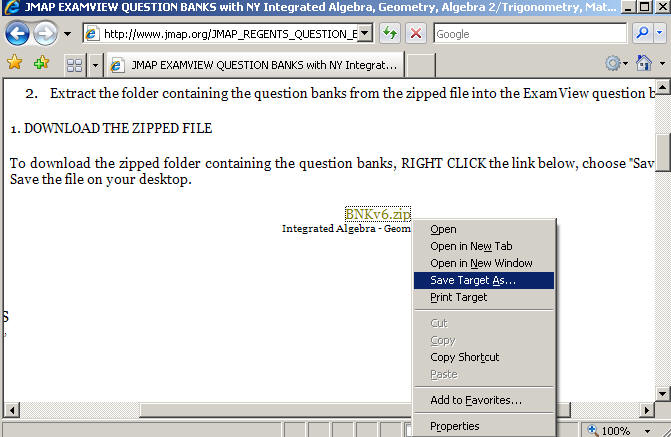
2. EXTRACT THE FOLDER
To simplify the process of downloading multiple question banks, JMAP has placed the question banks in a single zipped file. You must extract from this file a folder called "JMAP Regents Exams." The process described as follows assumes you are using the extraction software included with Windows. On your desktop, RIGHT CLICK the file "BNKv6.zip," and choose "Extract All..."
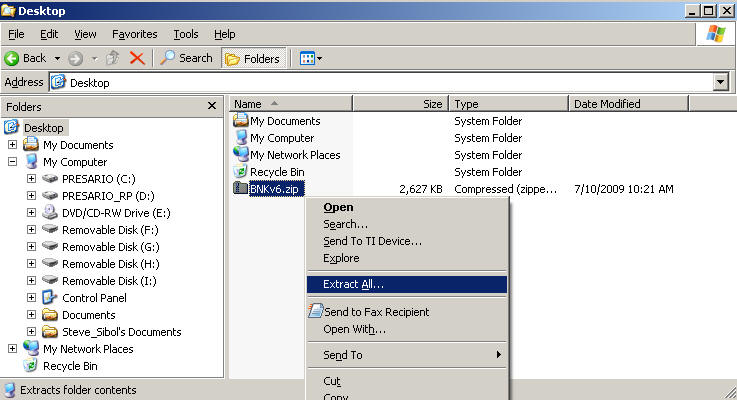
Window's Extraction Wizard will start. Click "Next" and you will be given the option of selecting a folder to extract files to. Click "Browse..." and select the ExamView/Banks folder on your hard drive.
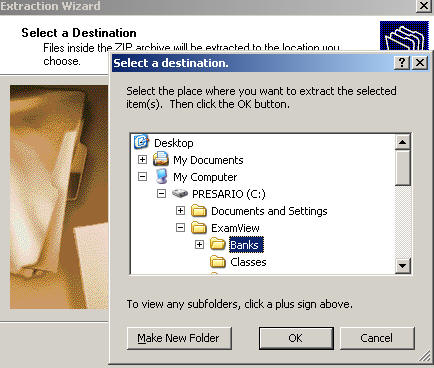
Click "OK." Then click "Next" and the extraction process will be performed. JMAP's Regents question banks are now on your hard drive in the proper folder.
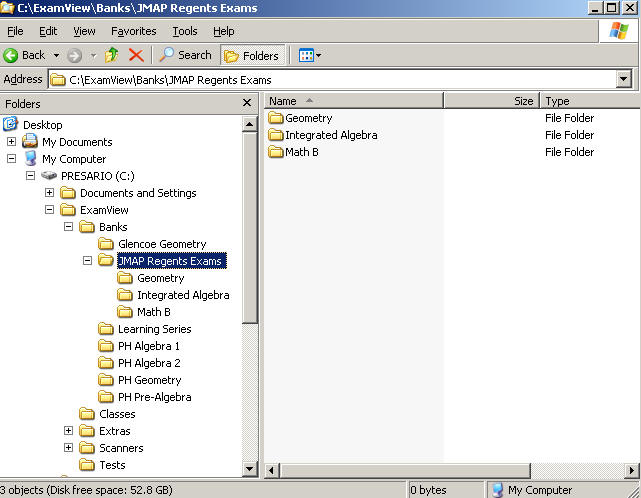
You may now delete the zipped folder from your desktop.